|
Synology NAS - acme.sh dns_checkipnet.sh
|
Login on NAS with SSH!
ssh youradmin@yournasip
password: yourpassword
sudo -i
password: yourpassword
mkdir /volume1/homes/sysadm
mkdir /volume1/homes/sysadm/installacme
cd /volume1/homes/sysadm/installacme
wget https://github.com/acmesh-official/acme.sh/archive/refs/heads/master.zip
7z x master.zip
cd /volume1/homes/sysadm/installacme/acme.sh-master
./acme.sh --install \
--home /volume1/homes/sysadm/.acme.sh \
--accountemail "youremail@emaildomain.tld" \
--useragent "yourdomain.tld" \
--nocron
cd /volume1/homes/sysadm/.acme.sh
acme.sh --set-default-ca --server letsencrypt
dns_checkipnet.sh you find here :-> dns_checkipnet.shsave as /volume1/homes/sysadm/.acme.sh/dnsapi/dns_checkipnet.sh
|
export CHECKIPNETDNS_ID='id'
export CHECKIPNETDNS_MAP='_acme-challenge.your-subname.dyndns.checkip.net:rid1:rid2'
acme.sh --issue --log --dnssleep 80 -d your-subname.dyndns.checkip.net -d *.your-subname.dyndns.checkip.net --dns dns_checkipnet
If the certificate is to be imported into the FRITZ!Box, use the additional parameter --keylength 4096 to create an RSA certificate
export SYNO_Username="youradmin"
export SYNO_Password="yourpassword"
export SYNO_Hostname="yournasip"
acme.sh --deploy -d your-subname.dyndns.checkip.net --deploy-hook synology_dsm
Now the installation directory can be deleted: rm -Rf /volume1/homes/sysadm/installacme
Set now another task in the task scheduler for the automatic update of the certificate:
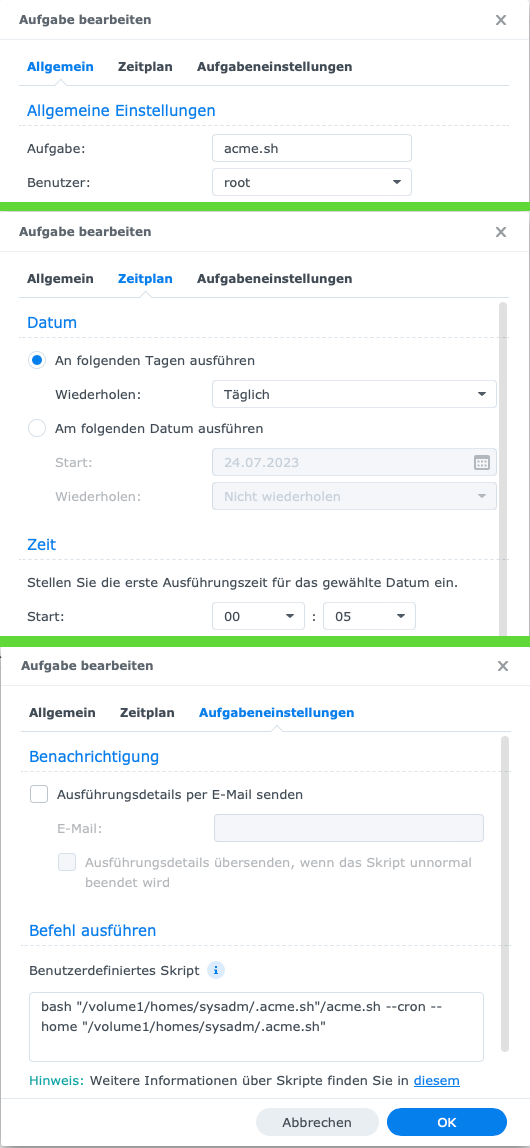
Task: acme.sh
User: root
Time schedule daily 00:05 a clock
Execute order: bash "/volume1/homes/sysadm/.acme.sh"/acme.sh --cron --home "/volume1/homes/sysadm/.acme.sh"
|

|
By using GET-YOUR-FREE-DYNDNS you agree that the access data will be stored in log files and your data in a database!
|
??  Get-Your-Free-DYNDNS
You like Get-Your-Free-DYNDNS, then like and follow me on
Get-Your-Free-DYNDNS
You like Get-Your-Free-DYNDNS, then like and follow me on 
|

